Blog 7
1.) Force sensing resistor gives a resistance value with respect to the force that is applied on it. Try
different loads (Pinching, squeezing with objects, etc.) and write down the resistance values.
Force
|
Measured Resistance
|
Light touch
|
23k ohms
|
Firm touch
|
2.4k ohms
|
Hard touch
|
1.08k ohms
|
Hard press
|
282 ohms
|
2.) 7 Segment display:
a. Check the manual of 7 segment display. Pdf document’s page 5 (or in the document page 4)
circuit B is the one we have. Connect pin 3 or pin 14 to 5 V. Connect a 330 Ω resistor to pin
1. Other end of the resistor goes to ground. Which line lit up? Using package dimensions and
function for B (page 4 in pdf), explain the operation of the 7 segment display by lighting up
different segments. (EXPLAIN with VIDEO).
~~ When we connected power to pin 3 and a 330 ohm to pin one the upper segment of the 7 segment display lit up.
Video showing how each of the seven segments can be powered in 7 segment display
b. Using resistors for each segment, make the display show 0 and 5. (EXPLAIN with PHOTOs)
~~The number that gets displayed is dependent on which pins are powered. There are 14 pins and 8 of those pins are used to power LED inside the 7-segment display. A combination of the correct pins can be used to display a number of choice.
3.) Display driver (7447). This integrated circuit (IC) is designed to drive 7 segment display through resistors. Check the data sheet. A, B, C, and D are binary inputs. Pins 9 through 15 are outputs that go to the display. Pin 8 is ground and pin 16 is 5 V.
a. By connecting inputs either 0 V or 5 V, check the output voltages of the driver. Explain how the inputs and outputs are related. Provide two different input combinations. (EXPLAIN with PHOTOs and TRUTH TABLE)

b. Connect the display driver to the 7 segment display. 330 Ω resistors need to be used between the display driver outputs and the display (a total of 7 resistors). Verify your question 3a outputs with those input combinations. (EXPLAIN with VIDEO)
 |
| Fig 1: Picture of a 5 being displayed on a 7-segment display |
 |
| Fig 2: Picture of a 0 being displayed on a7-segment display |
3.) Display driver (7447). This integrated circuit (IC) is designed to drive 7 segment display through resistors. Check the data sheet. A, B, C, and D are binary inputs. Pins 9 through 15 are outputs that go to the display. Pin 8 is ground and pin 16 is 5 V.
a. By connecting inputs either 0 V or 5 V, check the output voltages of the driver. Explain how the inputs and outputs are related. Provide two different input combinations. (EXPLAIN with PHOTOs and TRUTH TABLE)

| Input combination 1: This corresponds to the number '8' because the D input is the only high voltage input the rest are grounded. All the of the output pins light up the LED. |
| Input combination 2: This corresponds to the number '1' because the A input is the only high voltage input the rest are grounded. Only the b and c output pins light up the LED. |
555 Timer
4.) a. Construct the circuit in Fig. 14 of the 555 timer data sheet. VCC = 5V. No RL (no connection to
pin 3). RA = 150 kΩ, RB = 300 kΩ, and C = 1 µF (smaller sized capacitor). 0.01 µF capacitor is
somewhat larger in size. Observe your output voltage at pin 3 by oscilloscope. (Breadboard
and Oscilloscope PHOTOs)
 |
| Fig 3: Picture of the breadboard of the 555 timer which is hooked up to the oscilloscope |
 |
| Fig 4: Picture of the oscilloscopes readings that were obtained from the circuit featured in Fig 3. |
~~ From this picture (Fig 4) we can see that the 555 timer is generating a pulse. In terms of the graph, the circuit is outputting an actual signal, so "on" during the upper section of the pulse. While on the lower part of the graph the 555 is not outputting a signal, so it in an "off" state.
~~ We can also see from Fig 4 that the 555 timer is on for slightly longer than it is off.
~~ We can also see from Fig 4 that the 555 timer is on for slightly longer than it is off.
b. Does your frequency and duty cycle match with the theoretical value? Explain your work.
~~The measured frequency and the measured duty cycle are as follow: 1.74Hz and the duty cycle is ON for 56.5% of the time, OFF for 43.4% today.
~~I obtained the numbers by using the oscilliscope. Each box being 500ms. It shows that the system is 'off' for 500ms and On for 1.3 boxes or about 650ms.
~~The frequency is obtain by the equation F=1/T, where T is the period. We know it takes 1.15 seconds for a two periods to occur. So... F= 1/(1.15*.5) 1.74 Hz
~~ The theorectical values should be 50% on and off for the duty cycle. So no we do not match the theoretical values. However, we are very close.
~~The measured frequency and the measured duty cycle are as follow: 1.74Hz and the duty cycle is ON for 56.5% of the time, OFF for 43.4% today.
~~I obtained the numbers by using the oscilliscope. Each box being 500ms. It shows that the system is 'off' for 500ms and On for 1.3 boxes or about 650ms.
~~The frequency is obtain by the equation F=1/T, where T is the period. We know it takes 1.15 seconds for a two periods to occur. So... F= 1/(1.15*.5) 1.74 Hz
~~ The theorectical values should be 50% on and off for the duty cycle. So no we do not match the theoretical values. However, we are very close.
c. Connect the force sensing resistor in series with RA. How can you make the circuit give an
output? Can the frequency of the output be modified with the force sensing resistor?
(Explain with VIDEO)
5. Connect your 555 timer output to pin 5 of 74192. Observe the input and each output on the
oscilloscope. (EXPLAIN with VIDEO and TRUTH TABLE)
Video showing how a pressure sensor can be used with a 555 timer
74192
Count
|
D
|
C
|
B
|
A
|
0
|
0
|
0
|
0
|
0
|
1
|
0
|
0
|
0
|
1
|
2
|
0
|
0
|
1
|
0
|
3
|
0
|
0
|
1
|
1
|
4
|
0
|
1
|
0
|
0
|
5
|
0
|
1
|
0
|
1
|
6
|
0
|
1
|
1
|
0
|
7
|
0
|
1
|
1
|
1
|
8
|
1
|
0
|
0
|
0
|
9
|
1
|
0
|
0
|
1
|
~~Here we have a truth table for the 74192 IC. Depending on what output pins you are reading you will observe a different count. For example, if you are reading an output from pin A and B you will get a count of 3. This is viewed by the oscilloscope as a faster frequency than a count of a lesser value.
Frequency of 9 (count) > 1 (count)
7486 XOR gate
Video showing the different frequencies achieved by various outputs of the 74192
7486 XOR gate
6. 7486 (XOR gate). Pin diagram of the circuit is given in the logic gates pin diagram pdf file. Ground pin is 7. Pin 14 will be connected to 5 V. There are 4 XOR gates. Pins are numbered. Connect a 330 Ω resistor at the output of one of the XOR gates.
~a. Put an LED in series to the resistor. Negative end of the LED (shorter wire) should be connected to the ground. By choosing different input combinations (DC 0V and DC 5 V), prove XOR operation through LED. (EXPLAIN with VIDEO)
Video showing the properties of an XOR gate
~b. Connect XOR’s inputs to the BCD counters C and D outputs. Explain your observation. (EXPLAIN with VIDEO)
Video showing how the 17492 can be used with a XOR gate
~c. For 6b, draw the following signals together: 555 timer (clock), A, B, C, and D outputs of 74192, and the XOR output. (EXPLAIN with VIDEO)
Connect
Video showing the relationship between the different output frequencies
Connect
7. Connect the entire circuit: Force sensing resistor triggers the 555 timer. 555 timer’s output is used
as clock for the counter. Counter is then connected to the driver (Counter’s A, B, C, D to driver’s A, B,
C, D). Driver is connected to the display through resistors. XOR gate is connected to the counter’s C
and D inputs as well and an LED with a resistor is connected to the XOR output. Draw the circuit
schematic. (VIDEO and PHOTO)
Video of the completed circuit with everything connected together
 |
| Fig 5: Picture of the entire circuit |
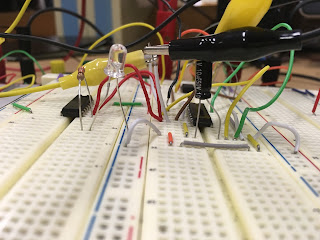 |
| Fig 6: Picture of the breadboard featured on the right in FIG 5 |
 |
| Fig 7: Picture of the breadboard featured on the left in FIG 5 |
Fig 8: Schematic of the above circuit.
OR Gate
8. Using other logic gates provided (AND and OR), come up with a different LED lighting scheme. (EXPLAIN with VIDEO)
8. Using other logic gates provided (AND and OR), come up with a different LED lighting scheme. (EXPLAIN with VIDEO)
Video showing how an OR gate be used in series with the XOR gate to turn on an LED.
(an AND gate would have worked as well just would have need to signals to the input pins as apposed to 1 or 2 for the OR gate.)
Your force sensing resistor seems to be much more sensitive then the one I had ours seem to give mostly higher values. I like that for 3a you included what each outputs led is on the right of the table.
ReplyDeleteThanks I picked up on that too when I looked at other groups values for their pressure sensing resistor.
DeleteWell done! Very good pictures. Perhaps add more explanation on your figures.
ReplyDeleteThanks we'll work on the explanations.
DeleteWell done! Very good pictures. Perhaps add more explanation on your figures.
ReplyDeleteI really like your blog for this week. But for Q6c, the explanation of the video wasn't clear and the drawn of the signal of the decimal counter should be four outputs (A,B,C,D) but in the video there was only one output. Also, question 3b needs some explanation. Other than that your blog is great.
ReplyDeleteThanks for your input we will work on making future videos and explanations more clearer.
DeleteInteresting use of two bread boards for your completed circuit. Well done on the explanation of the XOR gate.
ReplyDeleteThank you, and we had one laying around so we figured why not split the workload between us.
Deletegood blog.
ReplyDelete