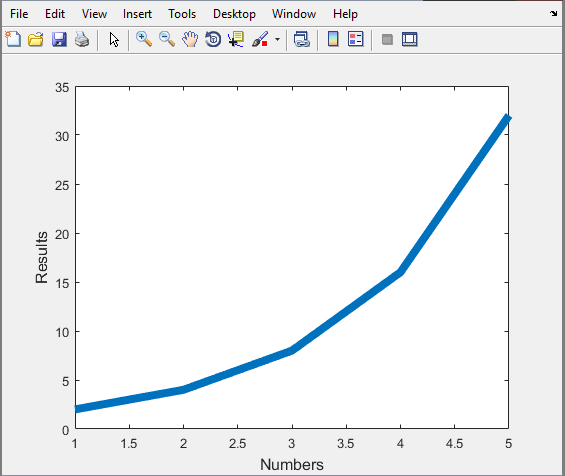Week 13 Group Blog
6. Group task: Explain your group RG setup.
Our group's circuit will start with Nick's circuit. Nick from the previous group will lift a weight of of a button to start our circuit. Once our Nick's circuit is started, a 555 timer will start pulsing. This 555 timer is hooked up to an op amp, photocell, and a transistor. These components will make a motor spin, and then with light from a phone shining directly on the photocell, make the motor spin even faster. (See Nick's individual blog 13 post). Once this motor is spinning faster, it will be able to lift a weight off of the button that starts Mary's circuit using a pulley.
After Nick sets off my circuit I will have 3 displays showing the numbers 393. From there the displays will lead to an XOR gate. The gate will have a combination of 1 and 0 as inputs so the output will produce a 1 and that will connect to a relay. The relay will light an LED which will help to generate power to a motor. The motor will releases golf ball from behind a gate and the golf ball will travel down a ramp and hit Alec's switch which will start his circuit up.
7. Group task: Video of a test run of your group RG.
There is no group video because the other circuits are incomplete. We have a group of and only 2 power supplies so it is difficult to work on the projects at the same time. For that reason, that project is theoretically working. However, we have no footage, or attempts at the circuit. This is, as stated before, because of the lack of resources.
Our group's circuit will start with Nick's circuit. Nick from the previous group will lift a weight of of a button to start our circuit. Once our Nick's circuit is started, a 555 timer will start pulsing. This 555 timer is hooked up to an op amp, photocell, and a transistor. These components will make a motor spin, and then with light from a phone shining directly on the photocell, make the motor spin even faster. (See Nick's individual blog 13 post). Once this motor is spinning faster, it will be able to lift a weight off of the button that starts Mary's circuit using a pulley.
After Nick sets off my circuit I will have 3 displays showing the numbers 393. From there the displays will lead to an XOR gate. The gate will have a combination of 1 and 0 as inputs so the output will produce a 1 and that will connect to a relay. The relay will light an LED which will help to generate power to a motor. The motor will releases golf ball from behind a gate and the golf ball will travel down a ramp and hit Alec's switch which will start his circuit up.
Mary's circuit will inevitably release a golf ball to flow down a ramp which will collide into my switch and activate the circuit. It is unclear right now what is happening electrically with the circuit. However, that is a summed up version of the mechanical process.
There is no group video because the other circuits are incomplete. We have a group of and only 2 power supplies so it is difficult to work on the projects at the same time. For that reason, that project is theoretically working. However, we have no footage, or attempts at the circuit. This is, as stated before, because of the lack of resources.